The Motocaddy S5 Connect is based on the S3 Pro and therefore comes with all the same features, but with a different handle on things as I reveal later.

What you therefore get is the same QuikFold system to quickly and easily pull the trolley up from folded by pushing the button on the frame and lifting it up until it clicks.


The standard model is powered by a reasonably quiet 200W motor, or there is a DHC Downhill Control version with a 230W motor to moderate the speed of the trolley down slopes for an extra £50 and if you have the spare cash, then this is a worthy upgrade.

The speed dial works in the usual way and comes with the Adjustable Distance Control (ADC) to send the trolley 15, 30 or 45 yards before stopping.

Most cart bags will fit easily on the S5 Connect, but if you have a Motocaddy bag then you can use the EasiLock system where two screw in studs on the base of the bag clip into the footplate so you don't have to bother with the base strap that can therefore be removed.

Also down there is an easy to adjust front wheel to ensure that your trolleys goes as straight and true as one of your drives.
Slip in the standard lithium battery that is light and can be left in place when the trolley is folded and you have everything the S3 Pro offers and the ease of use and performance is just as good.

However what makes the S5 Connect unique is in the handle. The soft touch grip is retained, as is the USB charging port, but instead of the previous screen, there is a new set up that includes a lower display bar for the speed information and battery charge that you had before.

Above this is a 3.3 by 2.2 cm LCD screen that is easy to read in all light conditions and uses Bluetooth to draw in GPS distance information from the free Motocaddy App on your smartphone.

The Motocaddy App is available on iOS and Android phones and turns them into standalone hand held GPS devices by using the iGolf database to provide GPS distances for over 36,000 courses worldwide.
There are various settings you can configure for the app in a simple to use menu to pair the device and manage notifications.
The app quickly locates the course you are on and if you are on a course with a poor phone signal, or abroad without data roaming, then I would recommend doing this over Wi-Fi at home or in the clubhouse before you go out to play.
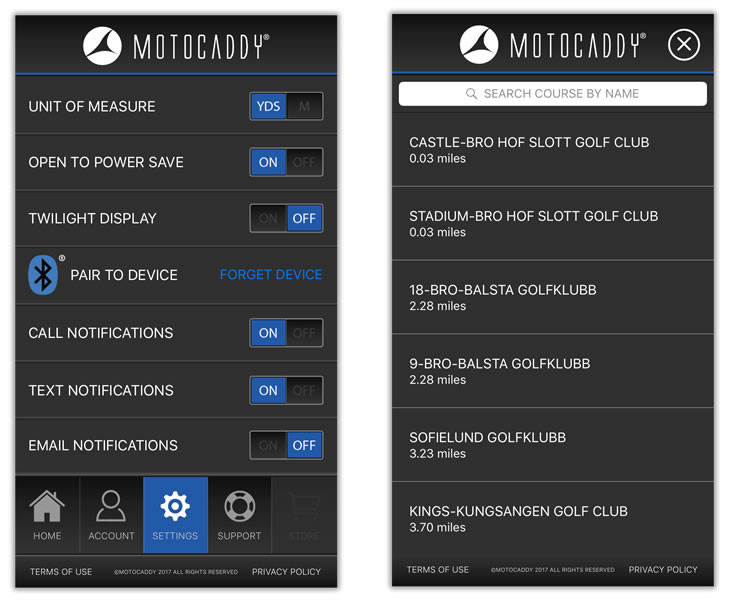
Scrolling between the holes is easy and you can pinch to zoom in and out on the images and then slide the Motocaddy logo around to get distances to hazards and lay up positions.
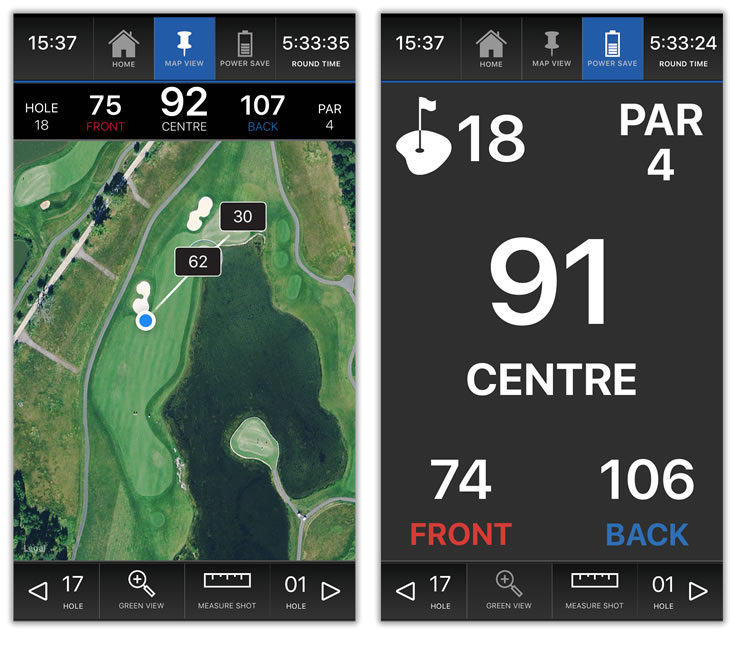
However not everyone needs all that information, especially if you know the course you are playing well, and it will use up a lot of battery power if you look at the maps on every hole, although there is of course the USB charger on the back of the handle for emergencies.

Hit the Power Save button and the simple white on black numbers for the front, middle and back distances, hole number and par are shown and if you pair app with the Motocaddy S5 Connect trolley, then these will also show on the handle of the trolley.

This is a direct link that updates as you move and you can scroll between the holes using the app or left and right blue buttons below the handle screen and it will sync between the two.
The Power Save mode also has the added benefit of only using 15 to 20% of your phone battery, depending on the age and type of phone, so if this is all you need, or if you want this to combine this data with a laser then the S5 Connect is going to be ideal for you.
Compared to a top end handheld GPS the information from the Motocaddy app does not adjust to take account of the angle you are approaching the green from so all distances are to the front centre and back centre of the green.
It is also depends on the strength and accuracy of your phone's GPS signal which is likely to be less accurate than the equivalent sized handheld GPS, but probably about the same as an average GPS watch.
This is really the market that the S5 Connect is going to attack, as if you want a simple front/middle/back device and don't want to wear a watch, then for £50 extra over the S3 Pro you can literally go hands free and put some money in your pocket too.
If you prefer to use the full screen maps from the app, then maybe getting the S3 Pro trolley and paying £30 for the accessory station and GPS holder to hold your phone could be a cheaper option.
However your phone will then we exposed to the elements and unless it is one of those waterproof ones you can throw in the bath, then your game could sink.
Using the S5 Connect keeps your phone in your bag and helps it stay there if you are waiting for a certain call or message as the app has the option to enable alerts on the handle for missed calls, texts, emails or app notifications from things like WhatsApp and Facebook.

It just says you have one and who it is from, so if you want to read it then you have to get the phone out, but it does save you checking all the time and you can dismiss messages from the office or better half quickly by clicking the central blue button to return to the yardage screen.
Once you have paired your phone for the first time, the clock and pace of play timer is set up and then even if you don't use the yardage option, the screen will still give you this information for the next seven years.

Yes, 5 hours 40 for a round is ridiculous, but there were a lot of lakes on the sprawling, but lovely, modern championship course I used for this rigorous test, including a not very half-way house that we passed five times on a hot day. All for you dear reader, of course.
Motocaddy has put a lot of thought into this set up and it is reasonably future proof too, as any course updates are handled through the app and you can make update requests through it too.
The module that operates the screen in the trolley can also be updated remotely by Motocaddy through the app, so performance improvements and new features can be added easily without having to plug the trolley directly into a computer or any other device with a cable.

With a reasonable cost for adding the GPS capability to the standard trolley and the flexibility of use and update then I think the Motocaddy approach is the start of things to come.
Adjusting the green yardage for angle of attack would be one of those worthy upgrades and if I was being harsh then getting the hazard information on the screen would be good. However most small screen devices struggle with this so maybe pulling out the phone is a better option anyway.
It probably depends on whether you are a potential trolley buyer and front/middle/back yardage player as if that is all you need, then for ease of use the S5 Connect carries and shows these distances quickly and easily. And if you want more then the Motocaddy App gives you it all for free.
Either way, the S5 Connect will carry you home.