The Garmin TruSwing is a Bluetooth swing sensor that you attach to the shaft of your club just below the grip.

It clips on very easily and there is a soft pad around the inside so that it does not mark the shaft, even if it is graphite.

There is a white line on the top end of the TruSwing and this should be facing you on the top. You also need to align this exactly with the face grooves or leading edge of the club so that the TruSwing knows where it is relative to the club face.
However this is where the TruSwing starts to raise eyebrows as there is no need to calibrate the device to the club face like there is with the similar SkyPro device. It therefore relies on your eyesight to get it aligned exactly with the face and then uses its own built in assumptions for the face loft of the club that you select. With the results being shown in 1° increments, then being a few degrees out could affect some of the numbers.
To see the results in all their glory you need to download the Garmin Connect Mobile app to your iOS or Android device and then pair the TruSwing using Bluetooth, which was quick and painless. You can also connect it to several other Garmin GPS devices and I will come on to that later.
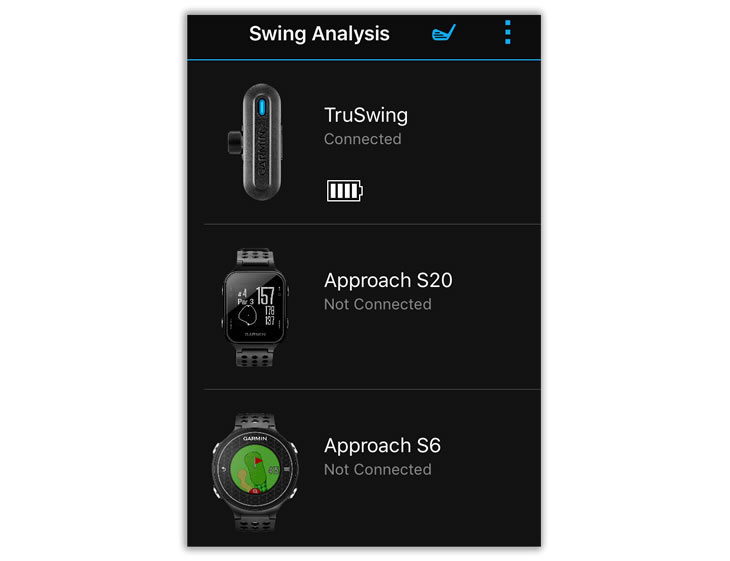
Then it is just a question of selecting the club you are using and starting to swing. This is OK if you have one of the pre-selected clubs, but I just happened to have a 3-iron with me and the only options were 3 hybrid or 4-iron.

I could of course just select 3 hybrid, but the software won't be able to work out the correct dynamic loft of the club if my 3 iron loft is different to the 3 hybrid loft they have in the system.
The same thing happens at the other end of the bag where there are only 3 wedges to choose from in when I have 4 in my bag if you include the set wedge. My sand wedge is 54° and my lob wedge is 58°, but there is no way of confirming the lofts in the app which could be 56° and 60°.
This is before you get to the fact that 6-irons can vary from 25° to 30° and there is no facility to edit the loft used in the app to match your set.
Swings are transferred wirelessly to the app as you make them and then you can replay them to see your swing plane anywhere from 360° around it or above.

Scroll down and you can see numbers on club path, face angle and shaft position and tapping on each one gives you a definition of what they mean.
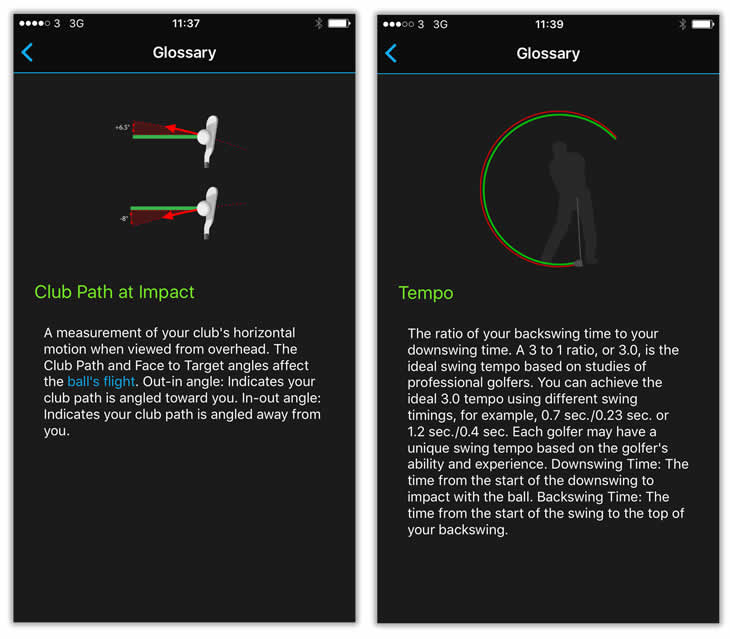
However apart from the Tempo description, there is not much information on whether your numbers are good or bad. Nor are there any tips or training features where you can set yourself targets to try and improve.
The Tempo measurement is probably the most useful feature on these types of practice aids, but I always seemed to be around a perfect 3 on the TruSwing, which I know is not always the case, especially when I threw in what I thought were some really quick and slow ones and the numbers did not vary that much.
The App functionality is therefore best for seeing a visual representation of your swing and for holding a database of all the ones you have done.
You can compare two swings, but you can't make one a favourite, which would be useful in siutations like having a lesson with your coach and saving the perfect swing so he can say 'that's it, now go practice that'.

As mentioned earlier, you can also pair the TruSwing with several other Garmin devices such as the Approach S6 and Approach S20 watches. This gives you the same data on your wrist which is easier to view whilst practising, but it only shows information for the last swing taken.

Talking to any compatible Garmin device is probably the best thing about the TruSwing. It can also connect to more than one device at a time, so I was using the watch for looking at the latest swing and my iPhone for more detailed analysis and storing data on all my swings.
The TruSwing is quickly charged via a standard mini USB connector cable that comes in the box, but you will need your own adaptor for the mains or of course you can plug it into a computer.

As usual with these types of devices, it is less about the hardware and more about the software in the app, how it collects the data and what it does with it to add value and help you improve your game.
Notwithstanding the reservations about the set up accuracy, the TruSwing is let down by the software that is compromised by poor club selection options and the fact that it does not add any value to the data it displays. Most amateurs will not know whether a -12.2° figure on their Dynamic Loft is good or bad or how they should correct this. Explaining this better with text or video and having drills to improve any faults would make the TruSwing more valuable as a training aid.
These are all issues which competitor models launched three years ago have already addressed in their apps and you would have thought that Garmin would have done a better job with their market research before launching the TruSwing.
The actual device itself is fine and provides good enough information if aligned correctly, but the whole package needs to work on its game to keep up with the competition.