The Bushnell Excel is their top of the range GPS watch that gives you distances plus a Bluetooth connection to your smartphone for updates and notifications.

The other watch currently in their range is the Bushnell Neo iON and as you can see the Excel is based on the same chassis with the same buttons.

What is an improvement is that the dark backed colour screen is more blended into the style of the watch and looks a bit more classy than the monochrome screen on the Neo iON.
That said, the actual 25mm circular visible screen on the Excel is just 43% of the surface area of the face and the numbers sometimes look a little lost relative to the size of the dial.
What the dimensions of the watch give you is a decent GPS receiver to work out the distances and the Excel is light to wear and looks pretty good on your wrist.

The Excel is controlled by two buttons on the left and three on the right, which are responsive and easy enough for even the fattest fingers to click.

The Excel comes with its own specialised charger that has a connector you clip on at one end and a USB to plug into the mains or a computer to charge it up.

Switching the Excel on then selecting the golf option saw it find the course I was on in around 45 seconds, which is par for the sector and a little quicker than the Neo iON.

For each hole you get the middle yardage, or meterage, in large clear numbers with the front and back distances shown in smaller numbers below it, which is clear enough.

It will auto-advance between holes or you can scroll manually using the top and bottom buttons on the right.
Hit the middle button and it will bring up hazard information, but only for 4 hazards at a time so make sure you are not playing a bunker strewn hole.

You will also have to learn a lexicon of 21 hazard TLAs that denote each hazard, but most are pretty obvious with some cultural exceptions - CRK shown above is a creek.
You can record shot distances and if you like to keep ahead of the game then the Excel automatically records your pace of play and distance travelled from when the GPS found the course.

You can also set the watch to auto turn on 7 minutes in advance if you enter your tee time and then it can also be set to switch off after a maximum time, say 4 hours, so that the battery doesn't run down in case you forget to switch it off and don't realise the time as you are drowning your sorrows in the clubhouse and then forget to get home in time to meet the better half.

If the better half texts you to find out where you are, the Excel can also display the message once you download the Bushnell Golf app to your Apple or Android smartphone.
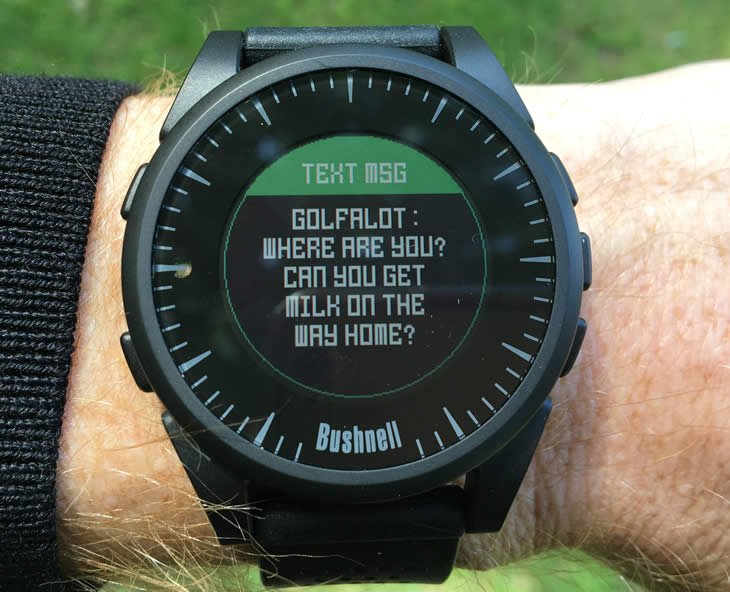
The app has a few other features like setting tee times via the app, a fairly basic Score function where you just enter your round score and putts and a more useful full screen GPS app. This is much better for viewing hazard distances as you have the hole overview and even a graphic flyover.

There is also a weather option if you need to know temperature and pressure, which I am not sure is strictly within the rules and anyway given you are already outside experiencing it, a forecast for the next 4 hours would be better.

One feature that did show more promise was the Swing Pro function that you can use in practice and on the course. You select the club you are using on the watch or the app and it measures the speed and tempo of your swing.
The numbers are then displayed on the watch for the last swing, or if you have the app running, it will display a history of your swings so you can compare swings with the same club or different clubs.
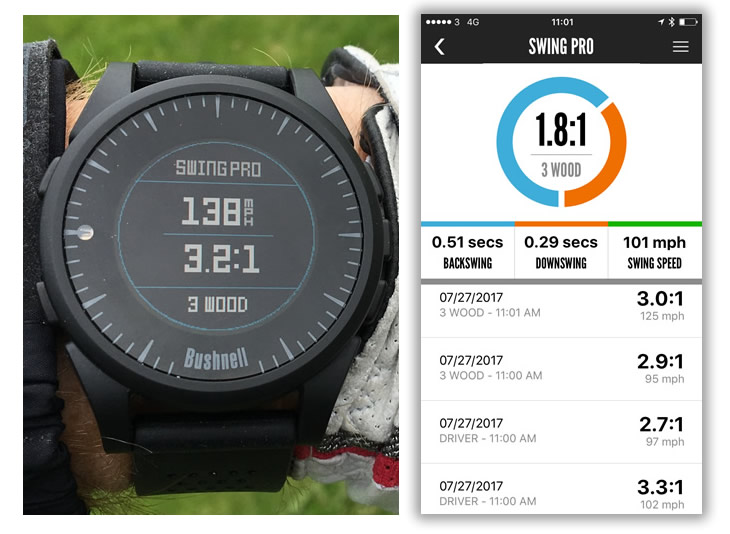
On the face of it this is brilliant, but in reality the accuracy was suspect as you can see above when I had a 95mph 3-wood swing followed by a 125mph one and this happened multiple times. Not even Rory swings a 3-wood that fast and I didn't feel the swing tempo ratio of backswing to downswing was that accurate either. A lot were around the ideal 3:1 ratio but when I varied the speed deliberately the numbers did not always follow suit.
This is a shame as the Swing Pro would be a great function if it could be relied upon, as just having an accurate tempo number would have really helped with practice on the range and it would be interesting to see if that changed on the course.
And this is the rub with the Bushnell Excel GPS watch. It doesn't really set the heart racing and the bells and whistles like the Swing Pro and the app scoring analysis are not hitting the right notes. If this is what the £60 premium over the Neo iON is for, then it's a tough sell because there are also competitors that do more for the same price, so check the features you really need before you buy.
However on the plus side, it is quicker and more stylish than the Neo iON in an understated way, delivers distance information clearly and the connection to the app for messages and the full screen GPS hole guide compliments it well.